Remote Work Isn’t Temporary. The Risks Shouldn’t Be Either.
For most companies, remote work has become standard practice. Teams now expect to access systems from anywhere, often using their own devices. In industries like insurance, professional services, and PEOs, this flexibility can support productivity and growth, as long as the right technology is in place.
Many businesses think they’re secure simply because they haven’t experienced a major issue yet. But modern threats are silent, fast, and often take advantage of small, overlooked gaps in your systems.
According to Gartner, more than 80 percent of company leaders plan to support hybrid work long term. This shift requires more than flexible policies. It demands strong, intentional IT planning.
Let’s walk through the three areas most often overlooked, and how to strengthen them before something goes wrong.
Secure Remote Access: Passwords Aren’t Enough
A secure remote work setup begins with controlling access to systems. The Verizon Data Breach Investigations Report reports that over 80 percent of hacking-related breaches are caused by weak or stolen credentials.
Many companies still rely on basic passwords and email logins. While easy to set up, these leave your systems vulnerable to phishing, credential stuffing, and brute-force attacks.
To strengthen access:
- Require multi-factor authentication (MFA) for every employee and every login
- Implement role-based access controls so users only see what they need
- Remove administrative access from users who don’t require it
- Set up automatic deactivation for accounts after role changes or departures
- Conduct quarterly access audits to catch outdated permissions or unused accounts
Using a password manager like 1Password or Bitwarden can also help prevent employees from reusing personal credentials for work accounts.
Control Devices and Minimize Shadow IT
Allowing employees to connect from personal devices may seem convenient, but it introduces significant risks. Unmonitored devices often run outdated software, lack antivirus protection, or use unsecured networks.
The IBM Cost of a Data Breach Report found that remote work increases the average cost of a breach by over $1 million. That’s because businesses lose visibility and control when employees work on unmanaged devices.
To reduce these risks:
- Use mobile device management (MDM) or endpoint detection tools like Microsoft Intune or CrowdStrike to monitor and manage remote hardware
- Require encryption and automatic locking on all devices that access company systems
- Enforce VPN usage to protect data over public networks
- Block access from devices with outdated operating systems or unauthorized apps
- Restrict browser extensions and personal applications that might introduce malware
Many companies also fall into the trap of “shadow IT,” where employees install unapproved apps or tools. These platforms may store sensitive business data in ways that are not compliant or secure.
Backups Are Just the Beginning. Recovery Matters More.
Backing up data is important. But unless those backups are secure, current, and tested regularly, they may not protect your business in a real emergency.
Too often, companies skip testing. They assume everything is working, only to find out the restore process fails, or that ransomware encrypted the backups too.
The National Institute of Standards and Technology (NIST) recommends using offsite backups and secure storage to ensure business continuity.
Effective recovery requires a plan:
- Use the 3-2-1-1 strategy. Keep three copies of your data, on two different types of media, with one copy stored offsite and one copy stored in an immutable (unchangeable) format
- Protect backups with encryption and multi-factor access
- Store backups using tamper-proof storage, such as AWS Object Lock, Wasabi, or Backblaze B2
- Test your backups at least once per quarter to ensure restore speed and accuracy
- Define recovery time objectives (RTOs) and recovery point objectives (RPOs) for each part of your operation
These objectives help you determine how long you can afford to be offline and how much data you can afford to lose. Without those numbers, you can’t build an effective disaster recovery plan.
Free Download: Remote Work Security Checklist
Not sure where to start? Our checklist helps you quickly assess your current remote work environment and identify where your biggest risks may be.
This free resource includes:
- A user access audit
- A secure device setup checklist
- A backup and recovery readiness test
- Policy reminders for compliance and secure communication
How We Help
At Vital Services, we design and support the infrastructure that keeps your remote teams connected, compliant, and protected.
Our cloud and remote desktop specialists work with insurance agencies, PEOs, and professional service firms to build technology environments that perform reliably, wherever work happens.
Our infrastructure and cloud services include:
- Secure cloud storage and file access
- Managed virtual desktop environments
- Scalable backup and recovery systems
- Remote access design with compliance in mind
- Support and system monitoring
Let’s make your remote work setup something you can trust—not troubleshoot.


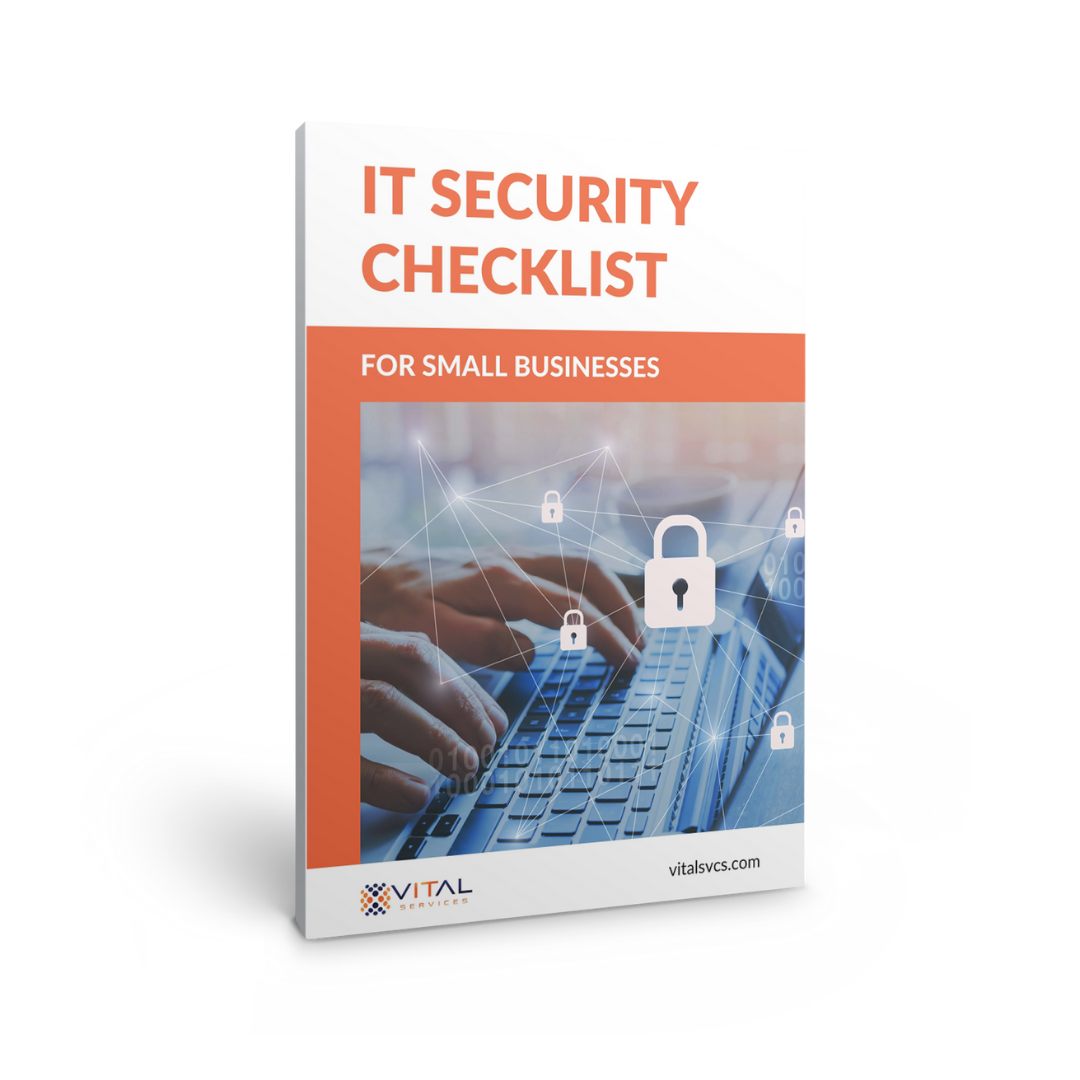
0 Comments