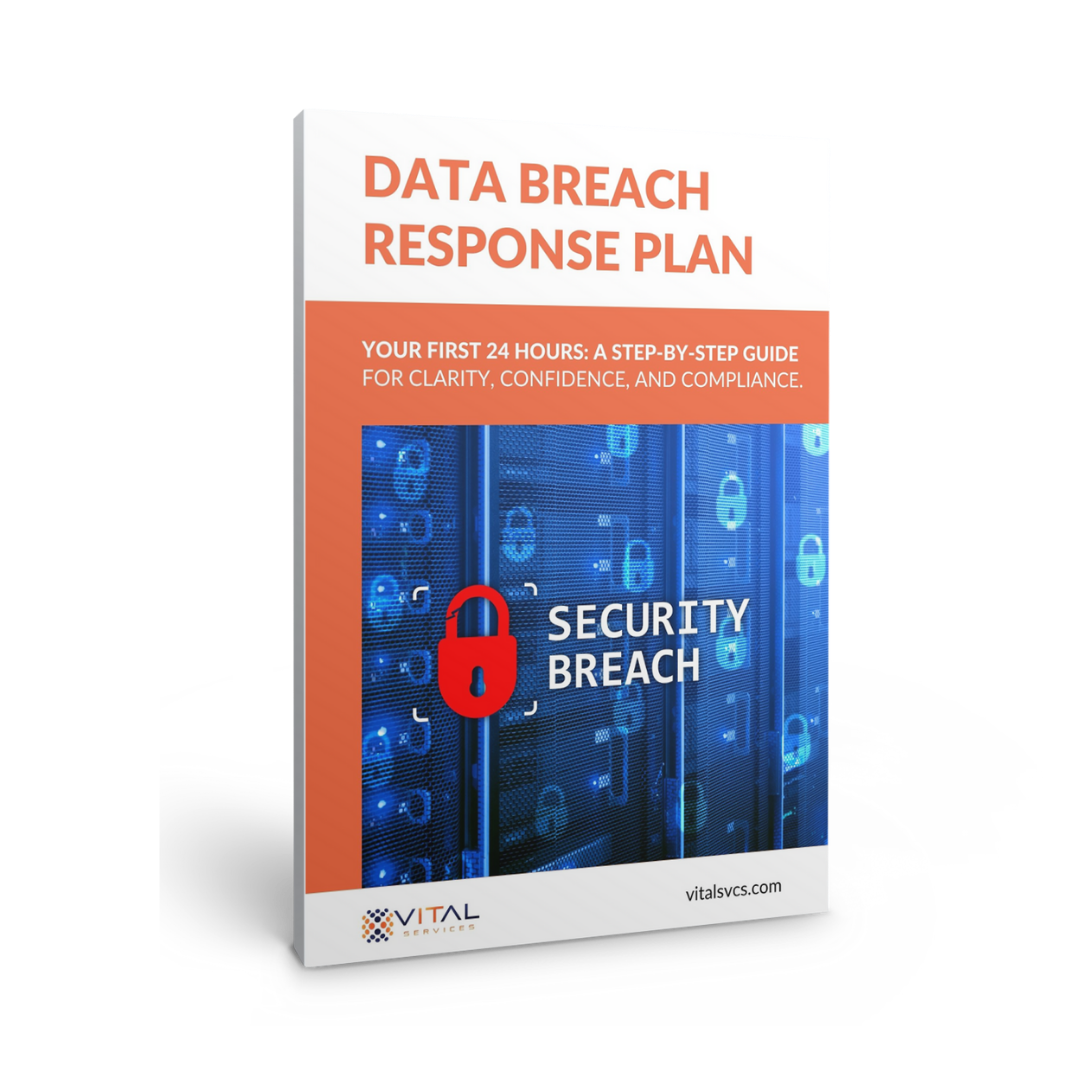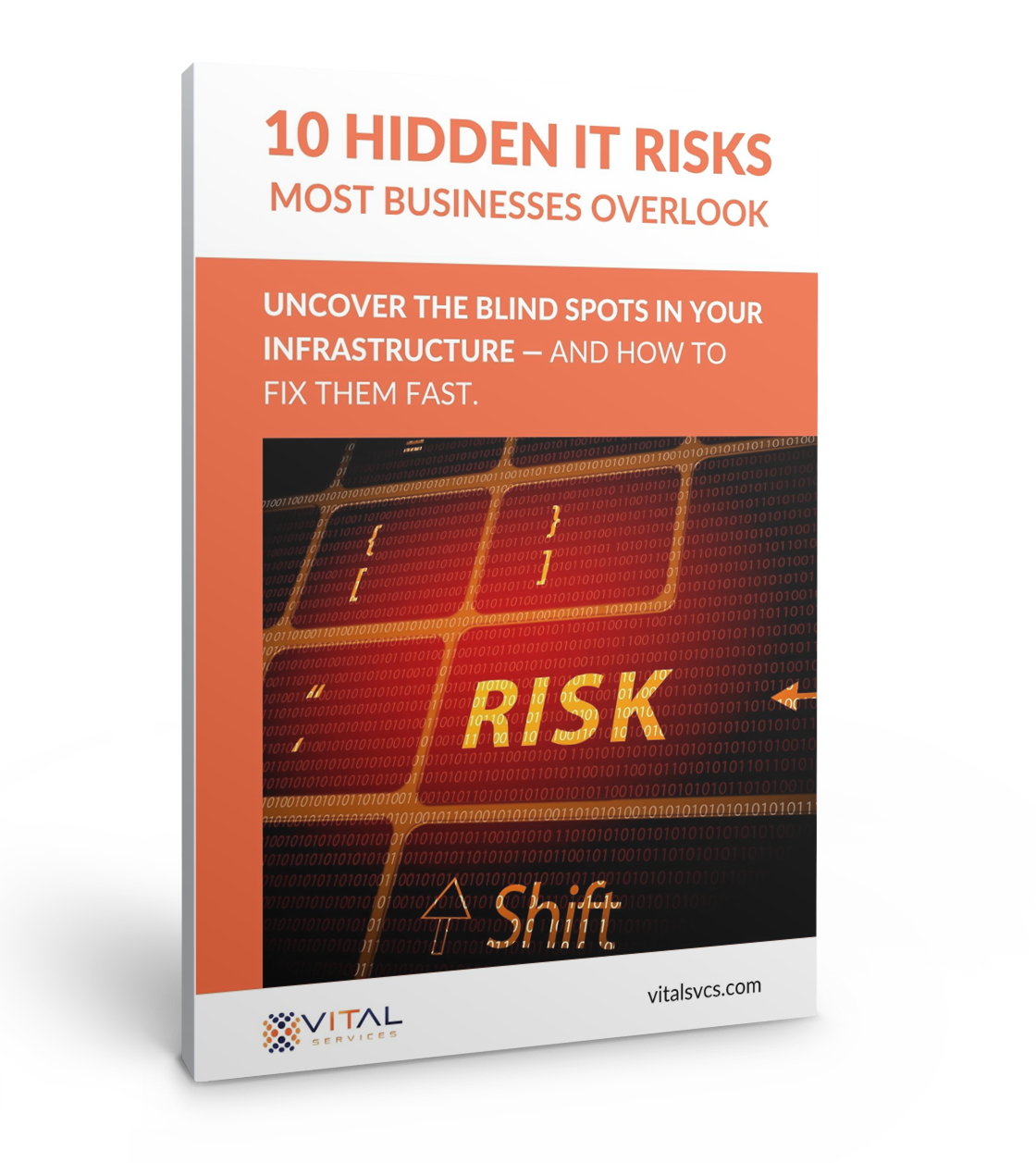In today’s dynamic IT landscape, organizations continually seek ways to optimise their infrastructure, reduce costs, and enhance scalability. VMware to Azure migration presents a compelling solution for businesses seeking to modernise their virtualised environments. This article explores the intricacies of Azure migration, providing a comprehensive guide for a seamless transition. It highlights the benefits of Azure cloud migration, addresses the challenges, and offers a strategic roadmap for a successful transition using trusted Azure migration services.
Understanding VMware and Azure
Overview of VMware Solutions
VMware solutions have long been a cornerstone of enterprise virtualization, offering a robust suite of tools for managing on-premises virtual machine environments. These VMware solutions provide the infrastructure for running workloads, enabling organizations to consolidate servers, improve resource utilization, and streamline IT operations. Understanding these components is crucial when considering a migration strategy to Azure. Some key components include:

Introduction to Azure Migration
Azure migration encompasses a range of strategies and tools designed to facilitate the transition of existing workloads to the Microsoft Azure cloud. This includes migrating virtual machine instances, applications, and data to the Azure environment. Azure provides a suite of Azure services, including Azure Migrate, to streamline the migration process, offering assessment, migration, and optimization capabilities. The process helps organizations migrate VMware to Azure, leverage the scalability and cost-effectiveness of the Azure cloud, and modernize their IT infrastructure.
Comparing VMware and Azure
VMware and Azure represent distinct approaches to cloud infrastructure. VMware focuses primarily on on-premises and hybrid cloud solutions, allowing organizations to manage their virtualized environments with familiar tools and processes. When considering a migration of VMware to Azure, it’s essential to evaluate the cost, scalability, and management overhead associated with each platform, taking into account the organization’s specific needs and goals.
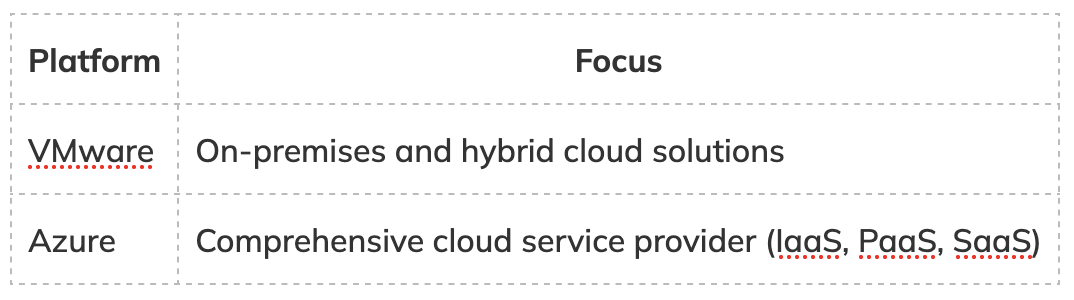
Pain Points of VMware
Rising Costs of VMware Solutions
The rising costs of VMware solutions have become a significant pain point for many organizations. VMware licensing models, coupled with the ongoing maintenance and hardware expenses associated with on-premise VMware infrastructure, can strain IT budgets. As the demand for computing resources grows, scaling VMware environments often requires significant capital expenditures. Organizations are increasingly seeking cost-effective alternatives, such as Azure, to alleviate these financial burdens and optimize their IT spending. The acquisition of VMware by Broadcom has further exacerbated these concerns, prompting many businesses to explore migration options.
Challenges with VMware Workloads
Managing VMware workloads can present numerous challenges. On-premises VMware environments often require significant IT expertise and manual intervention to maintain optimal performance and availability. Scaling resources to meet fluctuating demands can be complex and time-consuming. Moreover, integrating VMware with modern cloud-native technologies can be difficult, hindering agility and innovation. These challenges often lead organizations to seek cloud-based solutions, like Azure, that offer greater flexibility, automation, and integration capabilities for their VMware workloads to Azure.
Impact of VMware Licensing on Budgets
VMware licensing models can have a substantial impact on IT budgets. The cost of VMware licenses, particularly for enterprise-level features and support, can be considerable. As organizations scale their VMware environment, licensing expenses can quickly escalate. Furthermore, VMware’s licensing terms can be complex and difficult to navigate, potentially leading to compliance issues and unexpected costs. Many organizations find that migrating to Azure offers a more predictable and cost-effective licensing model, allowing them to allocate resources more efficiently and reduce their overall IT expenditure.
Benefits of Migrating to Azure
Cost-Effectiveness of Azure
Migrating VMware to Azure offers significant cost advantages. The Azure cloud’s pay-as-you-go model allows organizations to optimize their IT spending by only paying for the resources they consume. This eliminates the need for large upfront investments in hardware and infrastructure. Furthermore, Azure services provide built-in cost management tools, enabling businesses to monitor and control their cloud expenditure effectively. By migrating VMware workloads to Azure, companies can reduce their total cost of ownership (TCO) and free up resources for other strategic initiatives. The acquisition of VMware by Broadcom has prompted more businesses to consider Azure as a cost-effective migration option.
Scalability of Azure Services
The scalability of Azure services is a key benefit for organizations migrating from VMware. Azure’s cloud infrastructure allows businesses to easily scale their computing resources up or down based on demand, ensuring optimal performance and availability. This scalability is particularly valuable for handling peak workloads and accommodating rapid growth. With Azure, organizations can avoid the limitations of on-premise VMware infrastructure and gain the agility to respond quickly to changing business needs. Azure virtual machine scale sets, for example, can automatically adjust the number of Azure VMs based on real-time demand, ensuring optimal performance and cost efficiency when running VMware workloads to Azure.
Enhanced Security Features in Azure
Azure offers a comprehensive suite of enhanced security features to protect VMware workloads to Azure and data. Microsoft invests heavily in security, providing advanced threat protection, identity management, and compliance tools. Azure Security Center provides unified security management and advanced threat protection across hybrid cloud workloads. Azure’s compliance certifications, including ISO 27001, HIPAA, and GDPR, help organizations meet regulatory requirements and maintain data privacy. By migrating VMware to Azure, businesses can leverage these robust security capabilities to mitigate risks and safeguard their critical assets, bolstering security compared to on-premise VMware environments.
Migration Process from VMware to Azure
Planning Your Migration Strategy
Planning a comprehensive migration strategy is crucial for a successful migration of VMware to Azure. This involves assessing existing VMware workloads, identifying dependencies, and determining the appropriate migration approach. Organizations should define their goals for the migration, such as cost reduction, improved scalability, or enhanced security. A detailed migration plan should outline the steps involved, including the timeline, resource allocation, and risk mitigation strategies. It’s also important to consider the impact on existing applications and services and to develop a testing plan to ensure a smooth migration to Azure. Properly planning a cloud migration makes use of services like Azure Migrate and Azure VMware Solution.
Using Azure Migrate for Seamless Transition
Azure Migrate is a central Azure service designed to streamline the migration process of VMware to Azure. This tool provides a unified platform for assessing, migrating, and optimizing VMware workloads in Azure. Azure Migrate discovers on-premises VMware virtual machines and analyzes their compatibility with Azure. It also provides cost estimates for running VMware VMs in Azure, helping organizations make informed decisions about their migration strategy. Azure Migrate supports both agentless migration and agent-based migration, offering flexibility to accommodate different VMware environments. By using Azure Migrate, organizations can simplify the migration process and accelerate their transition to the cloud, helping them migrate VMware to Azure efficiently.
Steps for Migrating VMware VMs to Azure
The process of migrating VMware VMs to Azure involves several key steps. First, use Azure Migrate to discover and assess your on-premises VMware environment. Next, replicate VMware VMs to Azure using Azure Migrate’s replication capabilities. During replication, data is transferred from on-premises to Azure storage.
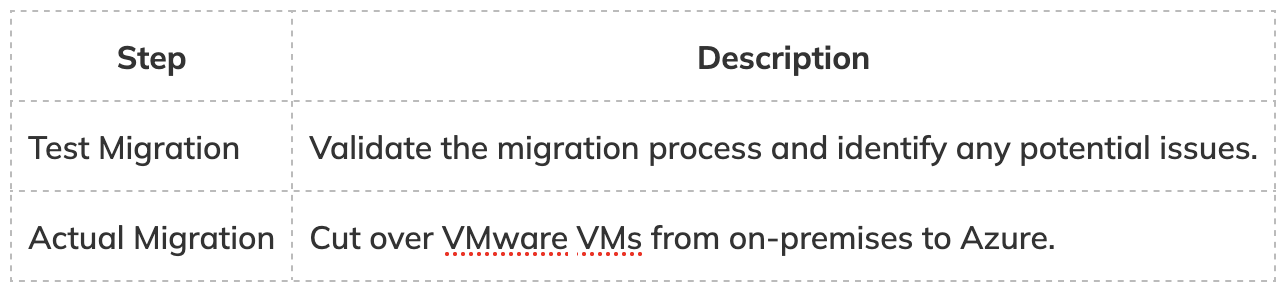
After migration, optimize VMware workloads to Azure for performance and cost. Regularly use Azure Monitor for insight.
Azure VMware Solution
Overview of Azure VMware Solution
Azure VMware Solution (AVS) provides a seamless migration option for organizations looking to migrate VMware workloads to Azure. It allows businesses to run their existing VMware workloads natively on Azure cloud infrastructure without the need for refactoring or retooling. This migration approach leverages existing VMware solutions and skillsets, reducing the learning curve and accelerating the cloud migration process. AVS provides a fully managed VMware environment in Azure, including vSphere, vCenter, vSAN, and NSX-T, enabling a smooth migration for VMware workloads to Azure, allowing a seamless transition to a cloud environment.
Benefits of Azure VMware Solution
The benefits of Azure VMware Solution are substantial, offering a compelling migration option for organizations seeking to migrate VMware to Azure. AVS reduces the cost and complexity associated with traditional cloud migration approaches. It provides a consistent VMware environment in Azure, allowing businesses to leverage their existing investments in VMware tools and processes. AVS also offers enhanced security, scalability, and global reach, enabling organizations to modernize their infrastructure and accelerate innovation. By using AVS, businesses can reduce their total cost of ownership (TCO) and improve their agility, especially after the acquisition of VMware by Broadcom, making it more difficult for businesses to continue using VMware solutions.
Integrating VMware with Azure Services
Integrating VMware with Azure services unlocks a wealth of opportunities for organizations looking to enhance their hybrid cloud capabilities and migrate VMware to Azure. By connecting their VMware environments to Azure services, businesses can leverage Azure’s vast ecosystem of cloud-native tools and capabilities, including Azure Monitor, Azure Security Center, and Azure Active Directory. This integration enables organizations to extend their existing VMware workloads to Azure, modernize their applications, and improve their overall IT agility. For example, organizations can use Azure Monitor to monitor the performance of their VMware workloads to Azure, and Azure Backup to protect their data.
Cost Analysis of Migration
Comparing VMware Costs with Azure
A detailed cost analysis is essential when considering a migration of VMware to Azure. Comparing the costs of on-premises VMware solutions with Azure’s cloud-based offerings reveals significant potential savings. On-premises VMware environments incur costs related to hardware, software licenses, maintenance, and IT personnel. Azure, on the other hand, offers a pay-as-you-go model, eliminating the need for large upfront investments in infrastructure. Azure also provides built-in cost management tools, enabling organizations to optimize their cloud spending and reduce their total cost of ownership. This cost efficiency is a compelling reason to migrate your VMware to Azure.
Long-Term Savings after Migration
The long-term savings after migrating VMware to Azure can be substantial. By migrating VMware workloads to Azure, organizations can eliminate the costs associated with maintaining on-premises infrastructure, such as hardware replacements, software upgrades, and data center expenses. Azure’s pay-as-you-go model allows businesses to scale their computing resources up or down based on demand, optimizing their IT spending. Furthermore, Azure’s automation capabilities can reduce the need for manual IT intervention, lowering operational costs. The cloud migration allows organizations to reallocate resources to more strategic initiatives, driving innovation and growth. This will improve the cost efficiency, particularly for organizations considering VMware alternatives.
Cost Management Tools in Azure
Azure provides a suite of cost management tools to help organizations monitor, control, and optimize their cloud spending when migrating VMware VMs to Azure. Azure Cost Management + Billing enables businesses to track their Azure expenditure, identify cost trends, and set budgets. Azure Advisor provides recommendations for optimizing Azure resources, such as right-sizing virtual machines and eliminating unused resources. Azure Policy allows organizations to enforce cost governance policies, ensuring that Azure resources are provisioned in a cost-effective manner. By using these cost management tools, businesses can ensure that they are getting the most value from their Azure investment and effectively managing their cloud costs.
Case Studies and Success Stories
Companies Successfully Migrating from VMware
Numerous companies have successfully undertaken VMware migration to Azure, reaping significant benefits in terms of cost savings, scalability, and enhanced security. These success stories showcase the practical advantages of migrating VMware workloads to Azure, demonstrating how businesses can modernize their infrastructure and drive innovation. For example, some companies have leveraged Azure Migrate to seamlessly transition their on-premise VMware environments to Azure, reducing their IT expenditure and improving their operational efficiency. These case studies often highlight the importance of a well-defined migration strategy and the effective use of Azure services. They help businesses visualize the successful VMware migration to Azure, providing tangible evidence of the potential benefits.
Lessons Learned from VMware to Azure Migrations
The experiences of organizations that have already migrated VMware to Azure offer valuable lessons for those contemplating a similar move. A common theme is the importance of thorough planning and assessment. Understanding the dependencies between VMware workloads is crucial to ensure a smooth migration process. Another key lesson is the need for effective communication and collaboration between IT teams and stakeholders. Companies that have successfully migrated often emphasize the benefits of using Azure Migrate to streamline the migration process and the importance of testing and validation to minimize disruptions. These lessons help organizations avoid common pitfalls and maximize the benefits of their migration strategy and cloud migration.
Future Trends in Cloud Migration
The future of cloud migration points towards greater automation, integration, and intelligence, especially when planning to migrate your VMware. As Azure cloud technology advances, organizations will increasingly leverage automated tools and services to simplify and accelerate their migration process. Hybrid cloud environments will become more prevalent, with organizations using Azure to extend their existing on-premise infrastructure and seamlessly migrate VMware. Artificial intelligence and machine learning will play a greater role in optimizing cloud migration strategies and managing Azure resources. Also, the need for Azure Stack HCI for the modern hybrid infrastructure will continue to increase. These trends suggest that cloud migration will become even more accessible and efficient in the years to come, particularly in light of the acquisition of VMware by Broadcom.
Conclusion
Final Thoughts on Migrating VMware to Azure
Migrating VMware to Azure represents a strategic opportunity for organizations to modernize their infrastructure, reduce costs, and enhance scalability. By leveraging the power of the Azure cloud, businesses can unlock new levels of agility and innovation. While the migration process requires careful planning and execution, the benefits of using Azure far outweigh the challenges. From cost savings and scalability to enhanced security and compliance, Azure offers a compelling platform for hosting VMware workloads to Azure. As the IT landscape continues to evolve, migrating to Azure will become increasingly essential for organizations seeking to stay competitive and drive growth, especially when using Azure VMware Solution.
Next Steps for Organizations Considering Migration
Organizations considering a migration of VMware to Azure should begin by conducting a thorough assessment of their existing VMware environment. This includes identifying VMware workloads, dependencies, and performance requirements. The next step is to develop a detailed migration strategy that outlines the goals, timeline, and resources required for the migration. Organizations should also evaluate the different Azure services available and determine which ones are best suited for their needs. Using Azure Migrate can simplify the migration process and reduce the risk of errors. Finally, it is important to establish a testing and validation plan to ensure a smooth transition and minimize disruptions. Migration of VMware will also benefit in the long run from cloud migration.
Resources for Further Information
To support organizations in their journey to migrate VMware to Azure, Microsoft provides a wealth of resources, including documentation, training, and support. The Azure website offers comprehensive information on Azure services, migration tools, and best practices. Microsoft also offers various training courses and certifications to help IT professionals develop the skills needed to manage Azure environments. For organizations seeking expert assistance, Microsoft partners provide consulting services to help plan, execute, and manage VMware migration projects. These resources can help organizations navigate the complexities of cloud migration and ensure a successful transition to Azure. If you would like to migrate to Azure, please contact the Microsoft team to help you with your Azure migration.